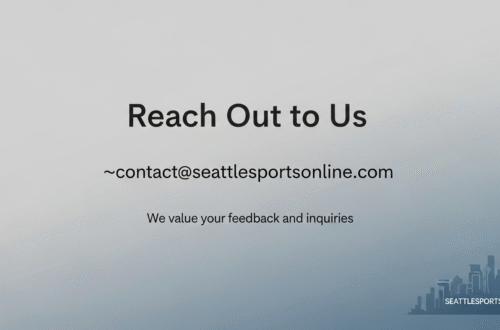In the age of viral TikToks, Instagram reels, and AI-powered editing tools, changing a face in a dance video has never been easier or more popular. Whether you’re looking to create a hilarious meme, surprise your friends, or experiment with digital creativity, face-swapping in dance videos can be a fun and rewarding experience. Here’s a simple guide on how to do it.
Step 1: Choose the Right Face Swap App
First, you’ll need a reliable face-swapping tool that supports video editing. Some popular options include:
- Vidqu Face Swap: A more advanced desktop solution.
- Reface: Known for its simplicity and quality.
- Vidnoz Face Swap Video: Online tool with automatic lip-syncing and dance templates.
- FaceApp (for mobile users): Fast and user-friendly.
Make sure the app or software supports videos (not just images), and ideally, lets you upload your own clips or select pre-made dance templates.
Step 2: Upload or Choose a Dance Video
Next, select a dance video you want to edit. You can either:
- Use a preloaded template from the app
- Upload your own dance video
- Download trending dance videos from TikTok or YouTube (make sure you have permission or use royalty-free clips)
Keep in mind that the video should have a clear view of the dancer’s face for best results.
Step 3: Add the Face You Want to Swap In
Now, upload a clear, front-facing photo of the face you want to insert. This could be:
- Your own selfie
- A friend’s photo (with permission)
- A celebrity or character for parody
Good lighting, neutral expressions, and sharp image quality will help produce better results.
Step 4: Let the AI Work Its Magic
Most face swap apps use AI to map facial features and apply them to the original video frame by frame. This process is usually automated and can take anywhere from a few seconds to several minutes depending on video length and complexity.
Some tools like Vidqu AI even offer lip-syncing and emotion-matching, which makes the swapped face move in harmony with the dancer’s expressions.
Step 5: Preview, Edit, and Export
After processing, preview your video. If needed, adjust:
- Face position or size
- Skin tone blending
- Transitions or effects
Once you’re satisfied, export the video. Most tools offer various resolution options. Choose one that balances quality and file size based on your platform (e.g., HD for YouTube, compressed for Instagram Stories).
Final Tips:
- Always use face swaps ethically and respectfully.
- Avoid misleading content or impersonation.
- For best results, use high-quality source material.
Conclusion
Changing a face in a dance video is now as easy as uploading a photo and clicking a few buttons. Whether you’re creating content for laughs or for art, today’s face swap technology allows you to bring any dance video to life with a personal or unexpected twist. Try it out and let your creativity dance!